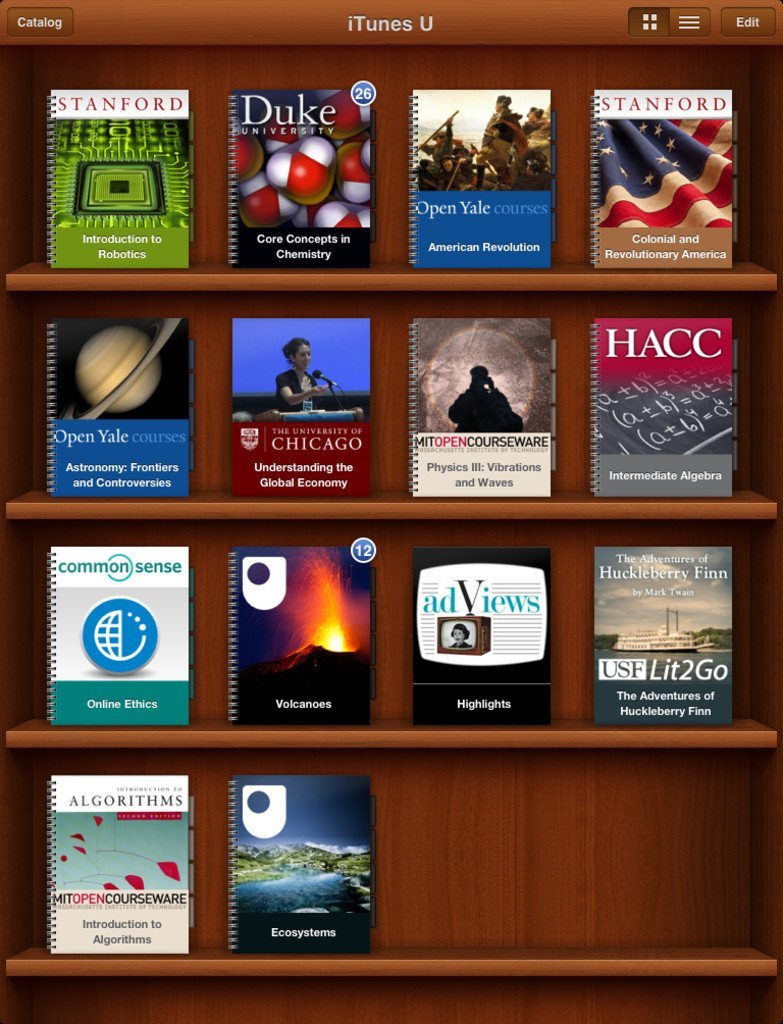iTunes U was first introduced in 2006 and has seen more than 600 million downloads since then. iTunes U is a source for thousands of lectures, books, videos and other material that all originate from the world’s leading educational institutions. It’s an integral part of the iTunes Store and everything in it is free for you to download. You can also subscribe to specific courses and view or listen to the content directly.
If you don’t have iTunes U on your iPhone, just go to the App Store and enter ‘iTunes U’ into the search box. Download it and start the app. You can sync everything with your other devices, but you don’t have to. However, it can come in handy if you often switch between your iPad and your iPhone.
Press the Catalog button in the top right corner to explore the materials. You can browse through featured topic or by category, search the featured providers or search for something by entering a keyword into the Search Store box. The results will show all content that match your search, be it videos, music or books, but by clicking on the iTunes U link in the Filter By Media Type box you’ll be able to filter the results.
iTunes content is available in several types: video and audio lectures, but also PDFs and ePub files. Once you have found what you need, press the download buttons to add the material to iTunes U or simply subscribe if you want to get new content when it’s out.
All the downloaded resources will be on the shelves in your iTunes U Library. To enter the Library, press the button in the top left corner and tap on something that you downloaded, e.g. a book, to view its content. Any notes, audio or video materials that came with the downloaded item will be listed. If you want to see more info or delete an item, press the ‘i’ next to it.
iTunes won’t and can’t replace college education, but it’s an extremely useful feature for both students and those who are interested in broadening their horizons. 🙂