
The combination of Apple’s iPad and iPad accessories tailor themselves to the needs of different lifestyles and work fields. Whether you are a student that needs to jot down notes or a professional that needs to make a quick presentation, the iPad serves as a handy device.
We present an overview of original iPad accessories from Apple. This post will help you make the right accessory choices to enhance your experience with this brilliant handheld gadget.
Original iPad Cases and Covers for Ultimate Protection
The first accessory that comes to our minds for an iPad is a cover. The right iPad case or protective cover will provide the perfect protection for your handy-dandy Apple device. Covers and cases also allow you to bring your personality to your gadget.
When choosing a case or cover for your iPad, nothing beats the original. Apple’s original iPad cases and covers are designed to suit every lifestyle.
Traditional styles of portfolios (Smart Covers and Smart Folio Cases) and sleeves are enough if you only need to keep your Apple tablet protected. With a range of options of colours, designs and materials, such as leather, these cases are a perfect choice for everybody.
But when you need a cover that does more, you will not be disappointed with what Apple has to offer. Keyboard cases, such as the Magic Keyboard and the Smart Keyboard, are great choices if you use your gadget to get work done on the go.
While Apple’s covers and cases offer the best protection to your device, we recommend going one step further with an iPad screen protector. This addition will ensure all-around protection for your most beloved gadget.

Apple Chargers to Add the Bars to the Battery Life
Every electronic device needs a charger, and so does your iPad. When it comes to chargers, we recommend you always go for a genuine Apple iPad charger.
Not all chargers are made the same and not all of them will meet the requirements for your model. Your iPad Mini 2 will need a different charger than your iPad Pro. When you purchase an Apple iPad charger, you can be sure it meets the quality and safety requirements.
Official iPad chargers will come with the appropriate certifications that meet government safety standards in countries and regions where the device is available. Thus your safety and your device’s safety are guaranteed, unlike with a knock-off or a non-Apple certified power adapter.
Apple Cables for All Your iPad Connection Needs
Apple devices cannot be used with just any cable. You need authentic Apple cables to get your Apple devices to charge or connect to other gadgets.
Apple offers different cables for different purposes. Here is a quick highlight of the cables you can use with your iPad.
Cables for Your Syncing and Charging Needs
It doesn’t matter which gen or model your iPad is, you’ll need to charge it and transfer your data to other devices. The following cables and adapters will certainly help you with this task.

- USB-C Charge Cable: Fulfil Your Basic Charging Needs
The charge cable is a standard cable used for all the charging and syncing needs of your iPad. It comes with USB-C connectors and also allows you to fast charge your iPad.
This cable is recommended for an 11-inch iPad Pro (1st and 2nd generation), a 12.9-inch iPad Pro (3rd and 4th generation), an iPad Air (4th generation) with the 20W USB-C Power Adapter. It is also available in lengths of 2m, 1m and 0.5m.
- USB-C to Lightning Cable: Fast Charge Your iPad
Lightning cables are for fast charging your iPad. One end of the cable connects to a USB-C port on your power adapter. This cable can also be used to connect your iPad with other devices, such as your Mac for syncing. It’s available in different lengths of 2m, 1m and 0.5m to meet your requirements.
- Lightning to USB Cable: Syncing Solution for Your iPad
The reversible design of this cable allows you to use it to charge as well as sync your iPad. One end of the cable comes with a USB 2.0, which allows you to connect your iPad with any USB 2.0 enabled device. You can get these cables with lengths of 2m, 1m and 0.5m.
- USB-C to USB Adapter: Upgrade the Connection
The USB-C to USB adapter allows you to connect your flash drive, camera, or other standard USB devices. This cable also allows you to connect a Lightning to a USB cable to sync and charge your iPad.
Cables for Data Transfer
When the memory is full, and you need to free up some space from old photos, videos and other data, these cables and adapters come in handy.

- Thunderbolt 3 (USB‑C) Cable: Daisy-chain Thunderbolt 3 Devices
This iPad compatible cable allows transferring of your data at up to 40 Gbps and USB 3.1 Gen 2 data transfer up to 10 Gbps. You can also use this cable to connect to devices and displays with Thunderbolt 3 or USB-C ports.
The Thunderbolt 3 cable also supports DisplayPort video output (HBR3), and you can use it to connect six Thunderbolt 3 devices in a daisy chain configuration. In addition to all these capabilities, the cable also allows charging at up to 100W power delivery.
- USB-C to SD Card Reader: Expanding the Memory
Get into your SD cards from your iPad with the USB-C to SD card reader cable. The cable offers UHS-II speeds that make accessing high-resolution photos and videos easy. Additionally, it comes with backward compatibility with other SD cards and adapters. With this cable, you do not have to worry about blocking the ports on your iPad.
Cables to Connect You to the Big Screen
It’s time for movie night! Connect your iPad to the big screen with the help of the following adapters and enjoy the ultimate movie experience in the comfort of your own home.

- USB-C Digital AV Multiport Adapter: Get on the Big Screen
If you want to play your favourite videos from your iPad on your TV, then this is the solution for you. The USB-C Digital AV Multiport Adapter links your USB-C–enabled iPad to an HDMI display. You can also use it to connect a USB-C charging cable and a standard USB device.
- Lightning Digital AV Adapter: A Full HD Experience
With the Lightning Digital AV Adapter, you can enjoy sharing your iPad screen to your TV at 1080p HD. Simply connect the lightning cable to your iPad and the other end to the HDMI cable of your display device. It supports both audio and video, so you get the full experience.
- USB-C VGA Multiport Adapter: Display on VGA-enabled TV
Get yourself a USB-C VGA multiport adapter to display your iPad Pro screen on your TV. This cable creates a stable connection between your iPad and the VGA cable of your TV.
With this cable, you can enjoy 1080p HD on your VGA-enabled TV. This multiport adapter also allows you to connect USB-enabled devices and connect a USB-C charging cable.
Get Your iPad Charging Your Apple Watch!
An Apple Watch Magnetic Charger to USB-C Cable will recharge your watch in no time. The magnetic end of the cable snaps into place behind your iWatch without any fuss. Connect the USB-C end of the cable to your iPad and let it boost the charge of your Apple Watch.
Cables to Get Your Playlist on the Speakers
Like any other music enthusiast, you will probably need one of these cables and adapters to enjoy your favourite artists.
- Lightning to 3.5mm Audio Cable: Never Be Left Out
You are out with your friends on a long drive and need an audio jack to play your tunes from your iPad? Say goodbye to your worries and be the trip’s DJ with the lightning to 3.5mm audio cable.
In addition to outputting audio from your iPad to speakers, you can also use this cable to input audio to your AirPods Max or Beats Solo Pro headphones from various devices.
- USB-C to 3.5mm Headphone Jack Adapter: For Your Wired Headphones
Want to connect your favourite wired headphones to your 4th gen iPad Air? Now you can! With the USB-C to 3.5mm headphone jack, easily connect your earphones and enjoy watching movies or listening to music on your iPad.
Cables for Photography Enthusiasts
Apple tablets are one of the favourite tools for any artist or photographer. With its many high-end apps for editing, you will need an adapter or two to get all your photos from the camera to your iPad.
- Apple iPad Camera Connection Kit: For Sharing Happy Moments
This Apple kit comes with a camera connector and an SD card reader that allows you to connect your digital camera with your iPad. The camera connector allows you to connect even your iPhone with a USB interface (iPhone 3G is not supported).
Using the SD card reader is easy. The simple connection will open the Photo app on your iPad and allow you to choose your media from the card to transfer and store. If you love to edit images on your iPad, then this is a great kit to have.
- Lightning to USB Camera Adapter: Easy Downloads
Get your images from your camera to your iPad with Retina display or iPad mini with this camera adapter. The connection automatically opens the Photos app on your iPad for easy import and organisation.
The cable supports JPEG and RAW amongst other standard photo formats. Additionally, it also supports H.264 and MPEG-4 SD and HD video formats.
Apple Keyboard: Get Things Done On The Go
An iPad is a great choice if you want something that does the work of a laptop and a smartphone. But typing directly on the screen can be tedious. Additionally, an on-screen keyboard reduces the display size.
Apple’s solution to the problem is its range of lightweight and durable iPad keyboards. These keyboards come in a folio design to allow you to set your iPad at an optimum viewing angle. This accessory allows you to enjoy a great typing experience anywhere.
With Apple introducing iPad Air and iPad Pro models with Smart Connector, you can forget about wires whilst using the keyboard accessory. Amongst Apple’s keyboard offerings, the Magic Keyboard is a great choice. This keyboard comes with a floating design, backlit keys and a built-in trackpad.
If you are looking for an alternative to the Apple keyboard, you can always go for Bluetooth keyboards from Logitech. The Logitech Combo Touch Keyboard Case is a great choice that comes with a holder for 1st generation Apple Pencil or Logitech Crayon.
Apple Pencil to Bring Out the Artist in You

Need to take quick notes or just doodle your next room makeover, the Apple Pencil has your back. This accessory is a great choice whether you are a student or a professional.
Apple Pencils offer imperceptible lag, pixel‑perfect precision, tilt sensitivity, and pressure sensitivity.
The second-generation Apple Pencil can be attached and wirelessly charged using the Smart Connector of your iPad Air and Pro models.
Apple Watch and iPad for the Best Workout Ever!

Going to the gym is not for everyone. You may feel conscious of the wandering eyes or might not feel comfortable sharing equipment. Hiring a personal trainer may be a bit out of your budget too.
But with an iPad and Apple Watch, your fitness goals do not need to suffer. You only have to pair your smartwatch with your iPad and enjoy the many benefits of Apple Fitness+ that comes with it. You can learn more about Apple Fitness+ on the Apple website.
The fitness app will give you access to workouts presented by world-class trainers. And whilst you focus on the training videos on your iPad, your Apple Watch will take care of all the health and fitness metrics.
Apple Watches have an array of features, such as heart rate monitoring, emergency SOS, and even cellular connectivity. This collaborative accessory for your iPad fits different budgets and helps you stay on track with fitness. You will also love the variety of colours and style options that are available.
AirPods for a Mini Cinema Experience with Your iPad
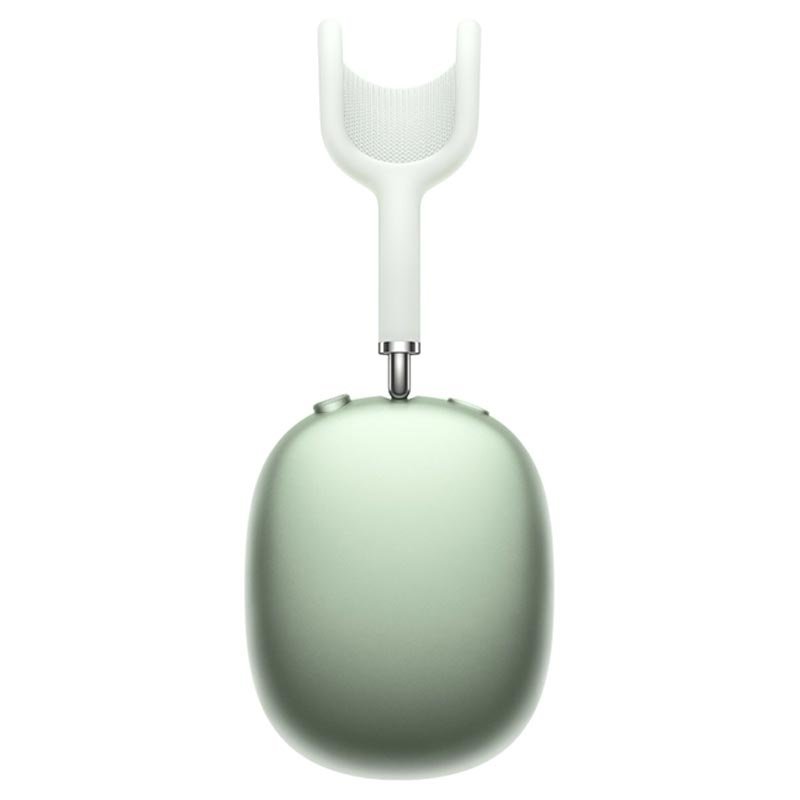
Being cooped up at home can take its toll. Crowded places and the inability to pause a movie when you want is not great either. So why not upgrade your Apple iPad with the Apple AirPods?
Apple offers three AirPods for you. We personally love the AirPods Pro for its sweat and water-resistant features. The Apple device combination of AirPods with an iPad and Apple Watch makes them perfect for workout sessions. The wireless charging case is also great to extend the battery life.
For movies or gaming on your iPad, the AirPods Max might be a better option. The cushioned ear cups ensure comfortable wear. The soft and plush headsets are ideal for extended wear, great for binge-watching your favourite series.
Regardless of your design choice, Apple AirPods elevate the experience of using your iPad. With the noise control features: Active Noise Cancellation, and Transparency mode, you get to manage how much of the outside world you let in.
Level Up with Apple iPad Accessories
While accessories are important, a cracked iPad screen or software issues on your iPad can water down the experience. With our professionals ready to help you get your iPad repaired and running like new, that shouldn’t be a problem.
Have your heart set on making your next iPad accessory purchase? Get in touch with us for great deals on genuine Apple products!

