
In this digital age, finding a gadget without a memory card is not possible. From your digital cameras to your tiniest smartphones, this piece of plastic fulfils all your storage needs.
From microSD to compact flashcards, there are many choices in memory cards. Read more about the different storage cards in our post, Buying Guide to Memory Cards.
In this post, we help you discover the right way to use memory cards and how to take care of them to extend their longevity. We also cover how Android devices like your smartphones and tablets can use these memory cards. So, let us get started with discovering all about memory cards!
Best Practices to Follow When Using Memory Cards
Following the recommended best practices is always a good idea. These tips will help you ensure your memory cards last longer and help you avoid dreaded problems.
Format Your Cards on the Device
While it is possible to format your memory cards on your computer, the result may not be compatible with the device you intend to use it with later. Formatting your cards on your devices, like cameras, will allow it to create appropriate directories and pathways that the device can easily manage.
Avoid Using the Same Card in Multiple Devices
Even if you are swapping cards between cameras, there exists a risk of corrupting the data on them. To avoid digital media data corruption or potential malfunctioning, reformat your card on the new device. Ideally, use a different card for different devices.
Do Not Leave Your Cards Inactive
Memory cards are not designed for long-term storage. At the most, in ideal conditions, a memory card will hold your data safely for about 10 years. To continue storing your data, you should copy it to your computer then reformat your card before copying all the data back into it.
Rely on a Card Reader

Despite the option to use a USB cable for data transfer, it is recommended that you invest in a memory card reader to transfer data safely and reliably. These devices also reduce the risk of corrupting the data on your card while also allowing faster transfers.
Do Not Mix and Match
You may feel tempted to use your MicroSD card in the SD slot of your device, given their price. However, this can cause damage to the card and even corrupt the data on it. The adapters on these cards may not be able to handle the data needs of the device, and hence, this combination is not ideal.
Ensure Proper Maintenance
Like everything else, ensure you keep your memory cards clean and dry. Electronic connections work within a range of temperatures, therefore, do not expose your cards to high temperatures. Also, make sure you do not expose them to h3 magnetic/electro currents. Consider using a memory card holder to protect them from the natural elements.

Memory Card Care for Photographers
Many of the newest smartphones are stepping away from external memory cards and hopping on to the cloud storage alternative. But for photographers and videographers, memory cards are the most important element.
In this section, we cover some crucial knowledge regarding the maintenance of memory cards for cameras.
When to Format a Card
The following are a few conditions when you should format or reformat your SD, SDXC and SDHC memory cards.
Regular Use
Memory cards that are regularly used benefit from regular formatting. Consider formatting your card at least once a month, if you take a lot of pictures and regularly delete or transfer data.
Errors and Problems
If you encounter a card error or any other problem while using your memory card, it might be time to format it. The error could be due to a computer virus that crept in during data transfer or because of a corrupted file system.
Changing Cameras
It is also recommended that you format the memory card if you are using it on another device. Format the card on the new device so that it is easier for it to be used.
Sharing Cards
Sharing is caring, but not when someone else can access your data. When giving your memory cards to someone else, consider formatting them twice. Take an extra step and fill the card with public domain images and format again.
Different OS
You should reformat your card if you will be using it with a different operating system since the file systems between them can vary.
How to Format an SD Memory Card in the Camera

You should always format your memory cards in the cameras where you intend to use them. This helps avoid any potential storage errors and possible pathways that corrupt the file system. The formatting process may vary between brands, hence, read the accompanying manual before you proceed.
Here is a general approach to formatting cards on your camera.
- Make sure you have backed up the data on your memory card.
- Ensure your camera is fully charged to avoid power issues from interrupting the format process.
- Turn your camera OFF and then insert your memory card into the proper card slot.
- Turn your camera ON.
- Select Menu on your camera.
- Choose Format in the Setup menu and look for the option for formatting the memory card.
- Confirm your selection and wait till the camera formats the memory card.
- Once the formatting is complete you can turn your camera OFF.
Can Data Be Recovered from Formatted SD Memory Cards?
Data files are not completely erased when you format your SD memory card. The process simply removes the reference to the files and shows them as empty for the device to overwrite them. It is possible to recover the data with data recovery software tools you can use on your computer.
However, it may be impossible to recover data from an overwritten memory card. To avoid being in such a situation, you should regularly backup your data and label your memory cards. Using multiple cards with storage not greater than 32GB or 64GB, if possible, will also help reduce the risk of losing your data.

Caring for Your Memory Cards
Caring for your memory card does not just stop with formatting it in your camera. In order to ensure it lasts you a long time and gives you optimal performance, here are a few practices you must incorporate.
Error Danger
If you have accidentally deleted photos or see an error pop up on your camera screen, immediately stop using your camera. Taking this simple step will stop you from losing your data or overwriting it. You can then use a data recovery tool to recover lost images.
Turn OFF to Remove
Though technology has advanced enough to prevent voltage shock, it is always a good habit to turn OFF your camera before you remove the memory card. However, we recommend you do not turn OFF and remove the card immediately after taking your photos and videos.
Do Not Delete on Camera
When you must delete images or data on your camera’s memory card, do it on your computers or laptops. Deleting images on your camera will create empty pockets in the file system that your camera will then try to fill. This can potentially cause overwriting, which you should avoid.
As a best practice, always upload your images to your computer and delete unnecessary data. This will also allow you to delete bulk images.
Eject the Card
We highly recommend you use a high-performance card reader instead of connecting directly to your computer. When you are done with your memory cards, eject the cards to ensure the data does not get corrupted. You can usually do this with a simple right-click and Eject option.
Stay Charged
Always make sure your camera batteries are fully charged and will not shut off while you are in the middle of your shoot. Files can get corrupted if your camera shuts off in the middle of writing them. Always allow enough time for your cards to write the data before turning your camera off and never remove cards with the camera turned on.
Need for Speed
Your memory card should match the task you are subjecting it to. Videos, fast bursts, and the like require cards that can transfer data quickly. If you find your card lagging, it might be because it has a slow transfer rate or needs to be reformatted.

Do Not Overfill
You might want to completely use up one card before you move on to the next one. But doing this could cause an error that could corrupt the card. Keep in mind the capacity of the card while you shoot. Most cameras will inform you when you are reaching the limit as well.
Smartphones, Tablets, and Memory Cards
Handheld devices are shifting to cloud storage instead of relying on external memory. However, you can still find devices supporting memory cards with dedicated slots or shared slots with the SIM cards.
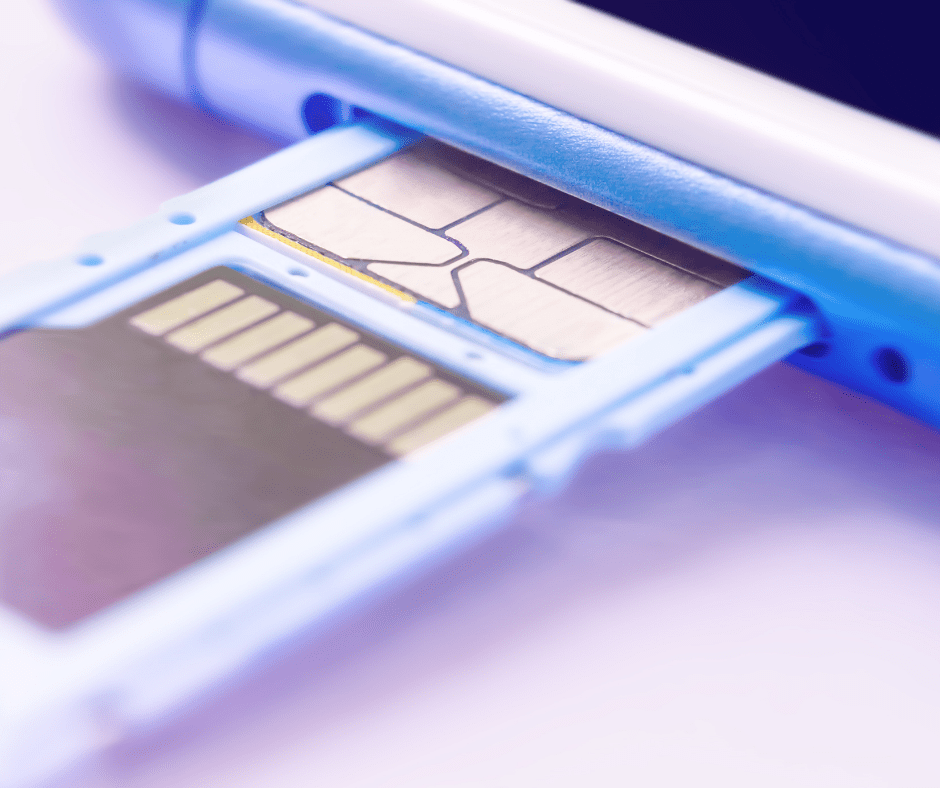
What is an Internal or External Storage Option on Smartphones?
Not all mobile phones will offer you the option of using your memory card as internal storage. But if it does allow it, then you can use it to act as the phone’s memory. Internal storage allows saving apps, data, and background processes freeing the phone’s native memory to allow better performance.
However, removing the card acting as internal storage could also mean your mobile cannot function as it should. Additionally, when assigned as internal storage, the mobile phone writes and reads it in its way, which means other devices will not be able to use it.
As external storage, you are limited to simply storing data like your documents, music, and other files. This will allow easy transferring between devices which is not possible with internal storage.
How to Set a Card as Internal or External Storage
A fast memory card is recommended when you want to choose a card for internal storage on your Android device. Your device should be able to notify you if your card speed is not up to scratch.
Once you have installed your memory card on your device, a notification will pop up on your screen and present you with the Set-Up option. Here you can choose whether you want to set the card as internal or external storage. For internal storage, you have the option to migrate the data later by going to the Settings menu and then Storage & USB followed by SD card and then selecting Migrate Data.
For portable storage cards, after the setup you will be presented with the Explore option to transfer data. Alternatively, going to the Settings menu and then Storage & USB followed by the card will open the File manager.
Ready to Transfer!
Memory cards, whether it is an SDXC card or Compact Flash Card, allow you to store all your memories and creations. With the right protective gear for storage and proper maintenance, they should last you a long time.
Whether you need a new memory card or a new gadget to put it to use, get in touch with us to make the right choice for you!

