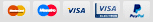How to improve your iPad battery lifeOne of the most impressive features when it comes to Apple iPad tablets is their good autonomy. According to the statistics claimed by the manufacturer, the Wi-Fi version of the iPad will provide you with ten hours of use, while the 3G version can last up to nine hours before you decide to connect it to a charger. But the statistics, though impressive in a lab, aren't that applicable in real life situations when you actually use the iPad. If you, for instance, watch several movies in a row, at full brightness, with several open apps in a background, as well as the push e-mail notifications, you should better have a charger next to you, ready to connect, since your iPad battery won't hold out without it even for six hours. If you're constantly experiencing the lack of battery on your iPad, before you even consider getting some additional battery solutions that can boost your iPad battery, here are some useful tips that will definitely make your iPad battery last as long as possible. Simple Tips That Will Improve Your iPad BatteryLock Your iPadIf you do not use the tablet, you should lock it. We all know it will auto-lock after the time set, but why wait that long if you could simply lock it every time you finish with using it. In addition, here's how you can shorten the auto-lock settings: Settings > General > Auto-Lock and set the interval to a shorter period of time (one minute maximum). Lower the BrightnessIf something could really save the battery life on your iPad, it is definitely the adjustment of the brightness. Even though the iPad has the Auto-Brightness feature turned on by default, meaning the screen can adjust to the ambient lighting. This is very convenient feature, but when you find yourself in low light situations, the screen is running at battery-draining level of brightness for no reason. In order to save the iPad battery, follow these two steps: Settings > Brightness & Wallpaper and lower the brightness level a bit. Remove The Case While ChargingSome protective iPad cases can cause the device to become quite warm, since the rechargeable Li battery is very sensitive to heat. The battery will certainly last longer if you remove the iPad from the case, so this way you will prevent it from getting warmer and at the same time get more battery life. The ideal working temperature according to the Apple is 22° C, so you should always bear that in mind if you want your iPad to work properly. Drain The Battery Every Once In A WhileIt is a good idea to charge your iPad up to the 100 %, use it until the battery is completely empty and the tablet shuts itself off. Even the manufacturer itself recommends this procedure once a month, so your iPad battery can last longer. This way your device will know where the lower limit of the battery is, as that mark can change over time. Keep The iPad Up-To-DateAlways make sure you're using the latest version of iOS. Apart from fixing bugs and some malfunctioning, the updated version of operative system actually benefits battery life.
Additional Features That You Should DisableAll of the wireless networking services supported by iPad such as Wi-Fi, Bluetooth and 3G can reduce the battery capacity, even if you're not surfing the web or streaming data. The easiest way to temporarily disable all forms of networking at once is to switch into Airplane Mode if you don't need any kind of connection. We're thinking the situations when you're watching films, typing a document or reading an e-book. Turn Off 3GWhenever you're on Wi-Fi, make sure you turn off the 3G network radio in case your iPad supports 3G. This is how you should do this: Settings > Cellular Data > Switch Off 3G Turn Off Wi-FiOnce again, if you're working on your iPad and the use of Wi-Fi is completely unnecessary (watching films, reading) always bear in mind the fact that he Wi-Fi should be turned off. This might sound negligible to you, but when it comes to saving the battery life, every little thing counts. All you need to do is go to Settings > Wi-Fi and turn it off. Disable BluetoothJust like the other forms of wireless features, Bluetooth drains your iPad battery. Assuming you aren't using any peripherals that require the use of Bluetooth, turn it off. |