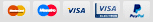How to pair a Bluetooth device with an iPhoneBluetooth is a wireless technology that lets you connect all kinds of accessories to your iPhone, for example a headset or a wireless keyboard. Bluetooth operates on the basis of profiles, and only when both devices support the same profile you can link them together. Pair devices with iPhone using BluetoothSome Bluetooth accessories do not work with the iPhone because of the different profiles, but fortunately most of them do. So, you can pair almost every Bluetooth headset and car kit with the iPhone. How do you do that? Set the device you'd like to pair into Discoverable modeTo connect your iPhone to a Bluetooth headset / car kit / keyboard we must first ensure that it is discoverable for the iPhone. This is different for each device. It's best to check the manual for instructions. For example, if you need to put a headset into discoverable mode, you must press and hold the on / off button for a few second and wait for a blue light to turn on. If the device is made discoverable, you must make sure that Bluetooth is activated on the iPhone. This can be done if you go to 'Settings', 'General', 'Bluetooth', and then turn Bluetooth on. Then the iPhone will automatically search for discoverable Bluetooth devices. Then select the appropriate device. Now the iPhone associates itself with the device. The headset is now usable with the iPhone.
Process of connecting a Bluetooth device to an iPhoneLet's assume that you want to pair a Bluetooth headset with iPhone (process is the same for other Bluetooth accessories), so here are the simple steps to follow: 1) Go to Settings> General> Bluetooth. Keep in mind that Bluetooth is a short-range networking tool and works up to a range of about 30 feet. You can also disconnect a Bluetooth device from your iPhone by tapping the device you want to unpair, and then click "Forget This Device". |