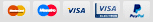How to take great photos with your smartphoneTake great pictures with your smartphoneNowadays, most people use their smartphones to take pictures. Aside from the popular “selfies”, you can take other types of photos, too, which is why smartphones have all but replaced traditional cameras. If you use your smartphone camera on a daily basis, then read on about a thing or two that can help you take great pictures with your phone. But before we begin, here is a glossary of terms that are repeated constantly when talking about cameras on smartphones. A Small Photography Lexicon (Smartphones Edition)Megapixel (MP) is a term used for the number of pixels in an image and to express the number of image sensor elements of digital cameras. Megapixel is a million pixels. In order to get the spectrum of a camera, you multiply the number of vertical pixels with the number of horizontal ones. For example, the iPhone 5S takes pictures with pixel dimensions of 3264 x 2448 pixels, which in turn gives around 8,000,000 pixels, that is, 8 megapixels. But a large number of pixels does not guarantee a high quality photo. Sensors play an important role, too. The better the sensor, the higher the image quality, because the photosites or pixels receive more light (helps produce more precise and brighter images brightness). With a large sensor, you will get a better performance in low light situations, less noise and a more dynamic range. Before the light can reach the sensor to create an image, it must pass through a lens. A good lens makes all the difference when it comes to the image quality. The aperture of a lens controls the amount of light that reaches it. Marked as "f" in the specifications of a camera, the opening of a photographic lens is important for the quality of images. But do not be confused when the number next to "f" decreases - this means that the opening is larger.
How to Make a Photographic Masterpiece with Your SmartphoneWe will start by mentioning the HDR mode. The HDR or the High Dynamic Range imaging takes three consecutive shots and then combines the best aspects of them to create a perfect photo. This is a great feature for, let's say, landscape photography. The only thing you need to do is be very still and calm when you take your photo, because the HDR takes three photos, quickly, one after the other. Tips and Tricks for Better PhotographyYou probably already know this one, but you can tap the screen of your smarphone to set the focus and exposure for your photo. Pressing a part of an image will lock the settings of your camera. This is very convenient, especially when you are having problems with autofocus. The burst mode is useful, as well. By pressing the shutter button, it takes several shots, and it's ideal for taking pictures of children, pets or sports events - whenever there is a lot of movement involved. Improve the Quality of Photos Using AccessoriesAnother way to take great photos with your smartphone is to simply use accessories. For example, if you have an iPhone 5S, you can use holders with integrated camera lenses or place your smartphone on a tripod, and improve the quality of your photos this way. Tripods are usually universal, so you can use it for smartphones running all operating systems: iOS, Android, Windows Phone etc. |